#VCOM today - 3: Alarms! Are you overflooded too?
And here we go. Our topic of today: Alarms! Are your bells also ringing when you hear this word? Or are you already staying cool, because you assume it is a false alarm anyway and it is just one more alarm overflooding your virtual table?
Both cases can be seen in reality. The first case should be our ultimate goal. If an alarm pops up, you should be sure that it is a real alarm and you, as a human, have to act. Many O&M managers tell me it is different. They are rather living in the second scenario. Hundreds of alarms are overflooding them day by day and it is only the question when they become resigned, and not if.
There are ways to get out of this vicious circle. I am inviting you to have a look at some effective possibilities to reduce the amount of false alarms to a minimum, without missing the important ones. The effect on you is amazing. You will take alarms serious again. You will not miss important alarms any longer and you will have time for more interesting topics than deleting false alarms in your daily routine.
First: Lets start on site. A journey to our blue'Log X-Series. This is the place where it typically all begins.
As we all know, inverters generate alarms. Frequently. These alarms are often simply recorded by the dataloggers and forwarded to the portal of the O&M manager. Not so with the blue'Log. You are able to set filters on the blue'Log X-Series webinterface in order to avoid that unimportant alarms (for you!) are already filtered out locally. This is the first important step for reducing the amount of alarms you don't want to get.
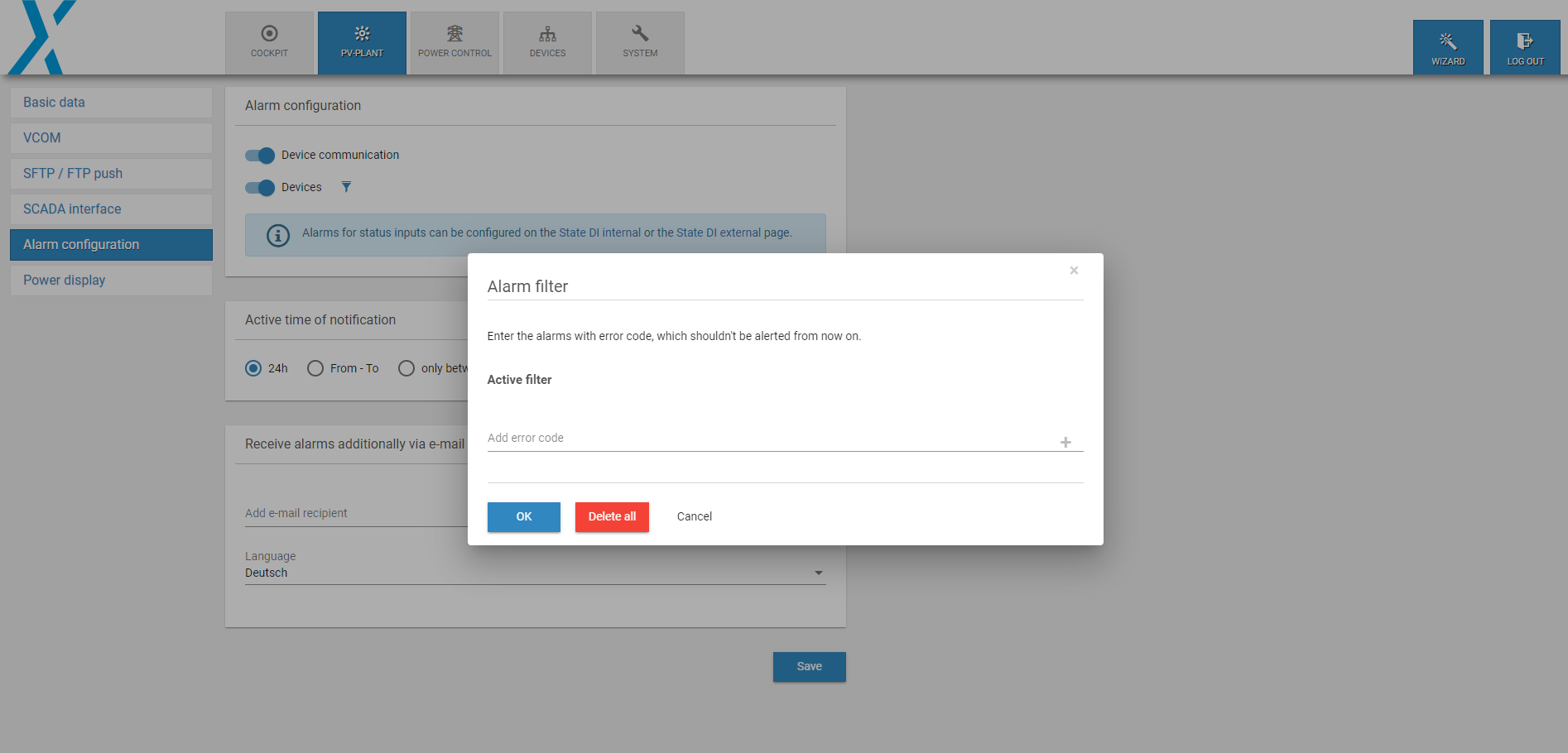
Picture: blue'Log X-Series : Local Alarm Filter
VCOM Alarm Definition
The second step is a precise alarm definition in the VCOM itself.

The O&M manager is the one who knows the project better than anyone else - hopefully ;-). It is the O&M manager therefore who should define the alarms precisely. My personal tip: Spend some more time configurating alarms precisely and it will save you hours of dealing with false alarms later on.
The VCOM gives you the possiblity to parameterize the alarming in a smart way. E.g. you can set up a summer and winter profile with adjustable tolerances and delay times. Furthermore, as shown in the example of "inverter energy comparison" below, you are able to definie the pairs of inverters compared to each other. This makes sense, if you have a pant with different inclinations and orientations for example. The shading free time configuration can also help to avoid alarms early in the morning and in the late evening, especially in the "dark months" of the year.

Tip: Use the preview to see, based on real historical data of the related project, how well your settings fit to the plant behavior. Play with the % values and therefore with the bandwith to see, how fine you can tune your alarms. In the pictures you can see a comparison between a 20 % and 12 % bandwith.

#Nerdtalk: Customized alarms
With customized alarms you can define your own alarms with all available data tracks. One use case: Imagine you want to know, when doors from transformers are opened. What you could do in this case: You install an open/close contact at the transformer doors. You connect these digital signals to the blue'Log and you create an alarm based on the status of the door contact in VCOM. The result: You always know, if a transformer is opened and closed again. It is getting strange, when this happens at night.