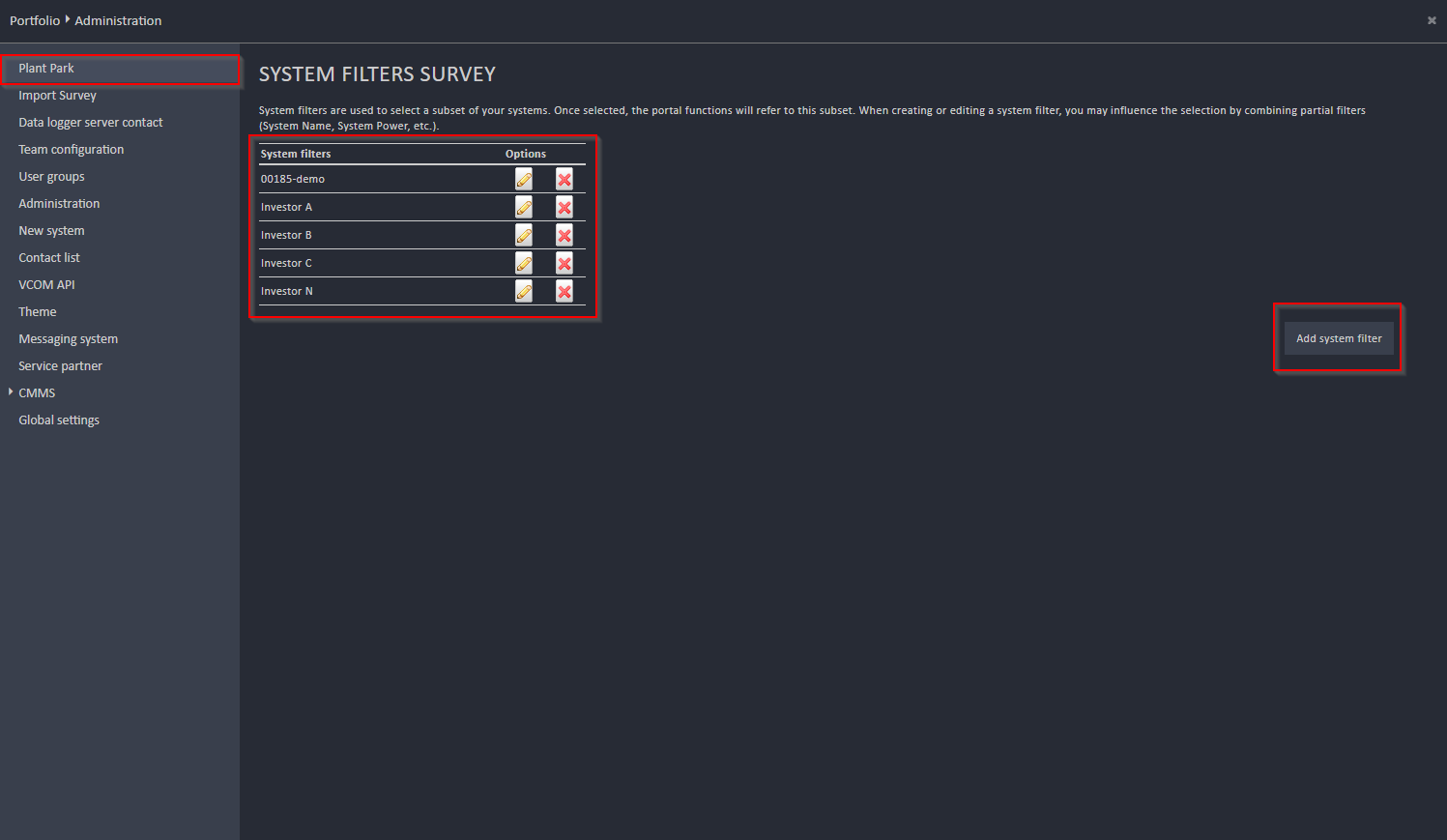#VCOM today - 1: What to do while enjoying the first cup of coffee?
Maybe you have asked yourself similar questions before you started to harmonize your portfolio. And maybe you still have the question in mind, how to kick off your day without getting overwhelmed by too much information - but still seeing the relevant data.
Two ideas I would like to share with you:
Customization of portlets
You may all know that you are able to customize the #VCOM to exactly match your needs and your workflows. My recommendation is: Play around from time to time. Invest the time to be creative and you will find new ways that help you to get faster and to have easier possibilities to get a quick and reliable idea of what is happening in your portfolio. Even better: When you are working in a team, set up frequent meetings, maybe every quarter, to explain to others how you tried to improve your workflows. You will see that great ideas are shared and that you immediately benefit from your colleague's experiences. It can be so easy, but we often don't take the time for it and we are stuck in our own tunnel view. There is nothing worse than not sharing ideas with your team.
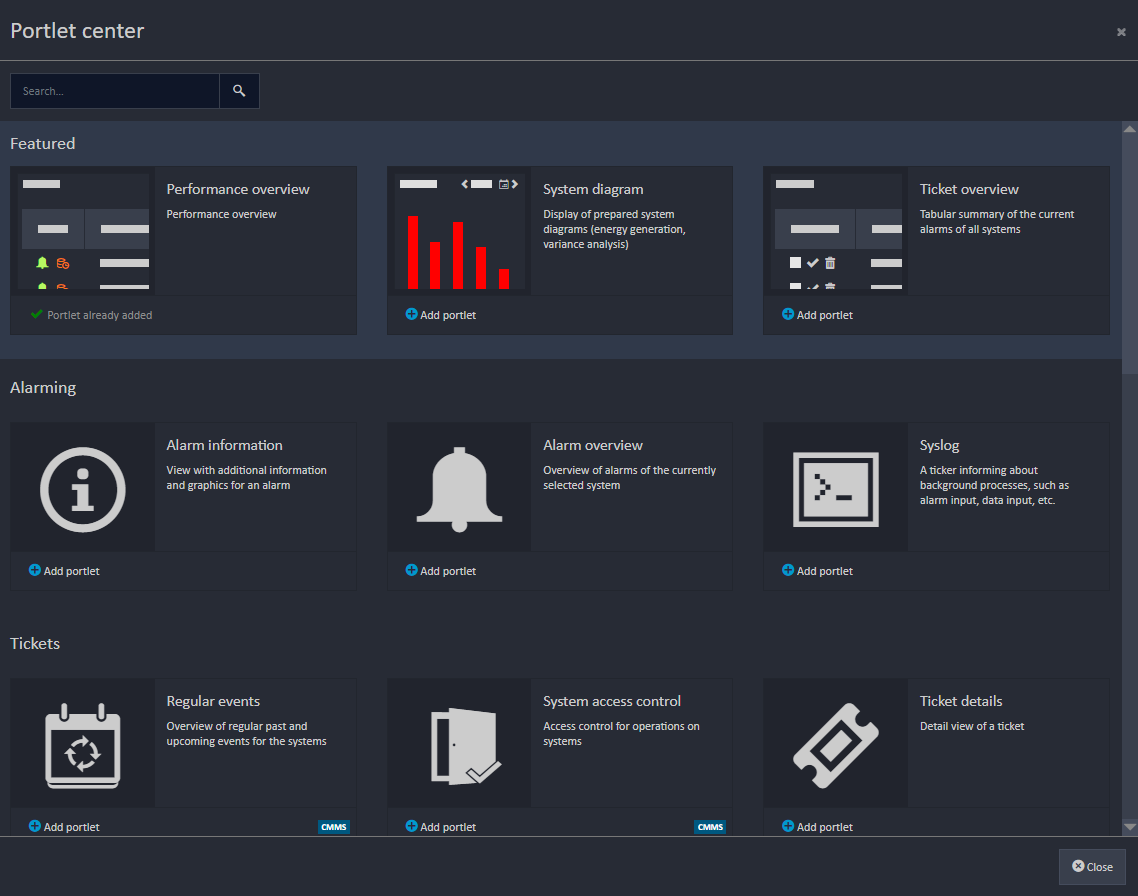
Tip: To find portlets faster, you can use the search field on the top left.
Besides choosing one of the predefined charts, you can also choose your personal analysis to be added to your dashboards. This makes a lot of sense if you have plants with special problems and you want to keep an eye on them. How do you do that? You first create your own analysis and then you add this analysis in one of your dashboards on the portfolio level.
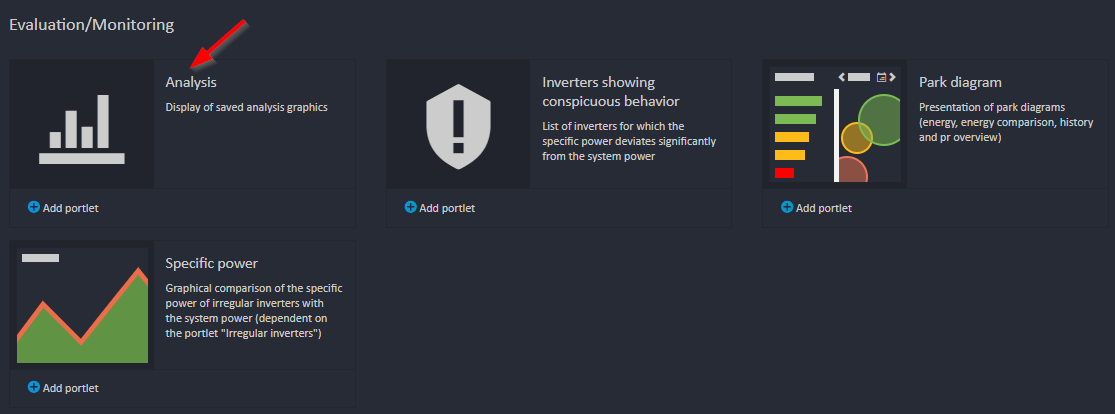
Back to the initial question: What to do while enjoying that first cup of coffee?
In the process of customizing your portfolio level (the level you come to, when you log in to your VCOM account) you will automatically experience the portlet called "performance overview".
I love it. And it is the one I personally check when having the first coffee (or the ones who know me: tea) in the morning. If it is too much information on the table, just click on the edit button and reduce the content to what is helpful for you.
By the way: You are also able to sort the columns on your own.
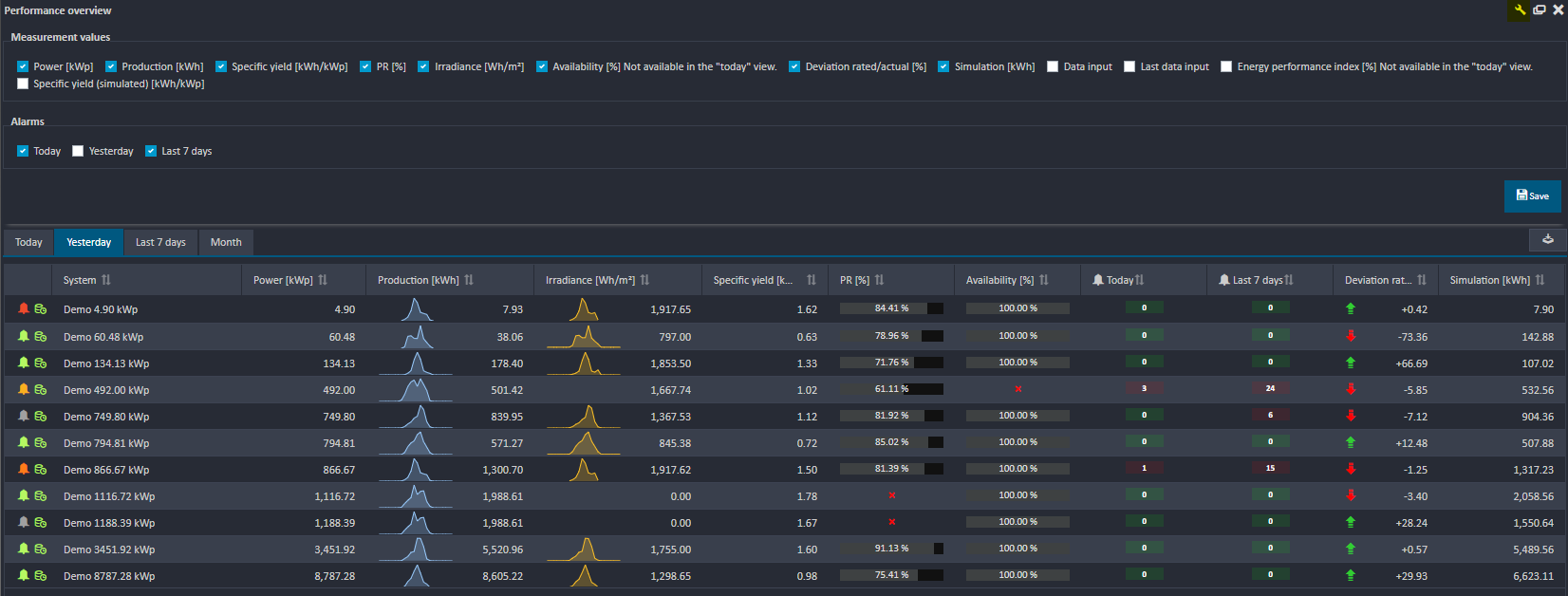
Based on this content you can easily have a look at your portfolio to see if there are relevant problems you need to take care of.
Tip: This gets even easier when an irradiance sensor is installed on site - otherwise the reference for comparing the power output is missing.
When you have done this, you can decide to go for a second cup of coffee or to start working on failures and problems. Up to you. Just remember: There is no longer any excuse if your boss asks you why you missed that a plant is off.
#Nerdtalk: Did you already think about naming your projects in a smart way, so that you can benefit from using the filters and search function in the plant list? If yes: Great! Good job! If not: Do it right away.
In the following screenshot you can see where and how to create new filters.